BlueLab Digital pH & Temperature Pen
IN STOCK
FREE SHIPPING OVER $499*
Products You May Need
Pick up at store Free
Delivery Options:
If cart total is less than $499*
Freight applies
If cart total is $499* & above
Free
*excluding bulky items
International shipping
Click hereSECURE PAYMENTS WITH

BUY NOW, PAY LATER
Pay in 4, interest-free. Afterpay it.

ZIP NOW, PAY LATER
Repay on a convenient weekly, fortnightly or monthly schedule.

ENJOY NOW, PAY LATER
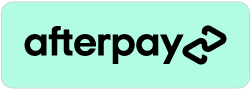




The ultimate handy solution for measuring pH and temperature!
Plants get their nutrient from minerals but they can only get all the right minerals they need if certain conditions are right. Think of nutrients like a lock. pH is the key. A key factor that affects food uptake is whether your solution is acid or alkaline. We measure this in pH.
The Bluelab pH Pen also measures the temperature of the solution, as root health is vital to the success of a crop. Temperature affects the growth rate and structure of a plant so a solution temperature of 18 - 22 C or 65 - 72 F is recommended.
The hand held pH pen provides a compact quick and handy way to manage the success of your crop to ensure maximum uptake of nutrients.
Teamed with our Bluelab ppm or EC Pen, you have a handy, convenient and accurate system for ensuring optimum plant growth and health.
Now isn't that Handy!
Features
- Measures pH and temperature
- Selectable units for temperature
- Backlit LCD display
- Double junction probe (not replaceable)
- Successful pH calibration indicator
- Hold reading function
- Low battery indicator
- Fully waterproof
- Auto off function
- Automatic temperature compensation
Specifications
- Measurement Range:
- 0.0 – 14.0 pH
- 0 – 50 ̊C / 32 – 122 ̊F
- Resolution:
- 0.1 pH
- 1 ̊C / 1 ̊F
- Accuracy at 25̊C / 77̊F: ± 0.1 pH, ± 1 ̊C / ±2 ̊F
- Automatic Temperature Compensation: Yes
- Operating Environment: 0 – 50 ̊C / 32 – 122 ̊F
- Calibration: Requires two point, pH 7.0 & pH 4.0 or pH 10.0 calibration
- Power Source: 1 x AAA alkaline battery
- Certifications: CE and FCC
- One year free repair or replacement guarantee.
In The Box
- [1] x Bluelab Digital pH & Temperature Pen
Video
Documents
1-Year Replacement
- Warranty If the product is faulty within the warranty period, the product will be replaced with a new one.
- Please send the product to the following address on the contact us page.
How to Calibrate Your Bluelab pH Pen or Probe
Calibrating your pH pen or probe is essential to maintain accurate measurements. To maximize the performance of your pH product, we recommend calibrating it once a month.
You should calibrate your pH pen or probe in the following situations:
- Before initial use
- If the calibration reminder is no longer visible on the LCD screen (typically after 30 days from the first calibration)
- When pH measurements deviate from your expectations
- After cleaning and hydration
- Following battery replacement
Note: Bluelab pH products should always be calibrated using fresh pH 7.0 and pH 4.0 solutions. If your readings will be higher than pH 7, you can use pH 7 and pH 10 solutions.
To calibrate your pH pen or probe, follow these steps:
1. Ensure Your Pen or Probe is Clean and Hydrated
- Make sure your pen or probe is clean and properly hydrated.
2. Turn On the pH Pen or Probe
- Press the "power/hold" button to turn on the pH pen or probe.
3. Calibrate to pH 7.0
- Submerge the probe tip into fresh Bluelab pH 7.0 Calibration Solution.
- Wait for the reading to stabilize within the pH range of 6.6 to 7.5.
- Long-press the "Cal" button on the pen or meter until "CAL" is displayed, then release the button.
- A calibration sequence will initiate, displaying "0" sequentially across the screen. After "0000" stops flashing, "pH7" will be displayed.
4. Rinse
- Thoroughly rinse the pen or probe tip in clean tap water and shake off any excess water.
5. Calibrate to pH 4.0
- Place the probe tip into fresh Bluelab pH 4.0 calibration solution.
- Wait for the reading to stabilize within the pH range of 3.6 to 4.5.
- Long-press the "Cal" button until "CAL" is displayed, then release the button.
- A calibration sequence will start, sequentially flashing "0" across the display. After "0000" stops flashing, "pH4" (or "pH10") will be displayed.
6. Confirm Calibration
- A calibration confirmation message will appear at the bottom of the pen or meter screen to indicate a successful calibration. This message will disappear after 30 days to remind you that recalibration is needed.








![Bluelab pH 4.0 Calibration Solution - [Size: 250ML]](/assets/thumb/CLBR20201.jpg?20210309041010)
![Bluelab pH 7.0 Calibration Solution - [Size: 250ML]](/assets/thumb/CLBR20211.jpg?20210526102437)
![Bluelab pH Probe KCI Storage Solution - [Size: 250ML]](/assets/thumb/SLTN30212.jpg?20220210150107)
 Calculate shipping
Calculate shipping














